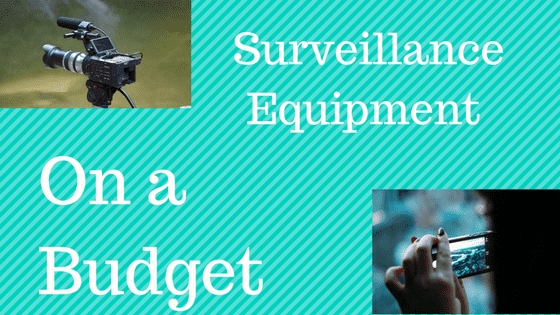I discuss private investigation equipment frequently on the Private Investigator Advice website. I discuss equipment because having good, dependable equipment is important in this line of work. Equipment, in general, can also be fun to talk about. So that is why I decided to write about surveillance equipment for private investigators on a budget.
I don’t discuss the high-end equipment frequently because most people entering the investigation industry don’t need to start with it. The basic average equipment will get the job done. Having your own equipment is very important when looking for a private investigation job but it doesn’t have to break the bank.
I will start with the bare necessities and then will branch out to other pieces of equipment that are affordable.
The pieces of equipment that I will be sharing below have not all been tested by me and many of the links to pieces of equipment will be affiliate links to Amazon for which I will receive a commission at no extra cost to you should you purchase the equipment through my link.
Contents
- 1 Basic Inexpensive Surveillance Equipment for Private Investigators on a Budget
- 2 Bare Minimum Needed for a Surveillance Investigator (Here is the Basic List)
- 3 Surveillance Cameras on a Budget
- 4 Sony HD Video Recording HDRCX405 Handycam Camcorder ($158)
- 5 Canon VIXIA HF R700 Camcorder (206.99)
- 6 Canon VIXIA HF R800 Camcorder ($199)
- 7 Panasonic HC-V180K Full HD Camcorder with 50x Stabilized Optical Zoom ($197)
- 8 Final Thoughts on Inexpensive Video Cameras
- 9 Spy Cameras on a Budget
- 10 Cell Phone as a Spy Camera (Free if you already have one) ($10 add-on app)
- 11 808 Keychain Spy Camera ($40 to $140 depending on version)
- 12 iSpy Pen Pro 2021 (Starting at $59)
- 13 Final Thoughts on Inexpensive Spy Cameras
- 14 Memory Cards on a Budget
- 15 Sandisk Ultra – Flash memory card – 16 GB – MicroSDHC UHS-I ($8.95)
- 16 SanDisk 32GB Ultra Class 10 SDHC UHS-I Memory Card Up to 80MB ($12.99)
- 17 Final Thoughts on Memory Cards on a Budget
- 18 Computer on a Budget
- 19 2017 Newest HP Pavilion Business Flagship Laptop ($588)
- 20 2017 Dell Business Flagship i7 Laptop Computer
- 21 Final Thoughts on Computers for Private Investigators
- 22 Video Time Stamp Your Videos on a Budget
- 23 Pinnacle Systems Dazzle DVD Recorder HD VHS to DVD Converter ($67.99)
- 24 DVMP PRO ($79.99)
- 25 Compile and Process Video on a Budget
- 26 Microsoft Movie Maker (Free)
- 27 Camtasia ($199)
- 28 Pinnacle Systems Dazzle ($67.99)
- 29 Additional Surveillance Equipment on a Budget
- 30 Tripod on a Budget
- 31 AmazonBasics 50-Inch Lightweight Tripod with Bag ($12.96)
- 32 Monopod on a Budget
- 33 Targus 67″ Digital Camera/Camcorder Monopod, Black (TG-MP6710) ($6.07)
- 34 Surveillance Package Total
- 35 Final Thoughts on Surveillance Equipment for Private Investigators on a Budget
Basic Inexpensive Surveillance Equipment for Private Investigators on a Budget
Please note that many of these items can be purchased used. You might even find some of the items listed cheaper if they are used items. I would only warn there is no guarantee when you purchased something used and though you might get it cheaper it might be missing parts, attachments or might have hidden issues.
Bare Minimum Needed for a Surveillance Investigator (Here is the Basic List)
Surveillance Cameras on a Budget
A surveillance camera at the very least will be needed to be a surveillance investigator. A surveillance investigator does not use regular cameras for surveillance (unless specifically asked to use a camera only which literally never happens), it must be a video camera. Below are 3 recommendations for investigators on a budget.
Sony HD Video Recording HDRCX405 Handycam Camcorder ($158)
This video camera priced at $158 for Amazon Prime Members and appears to have all the basic features a new surveillance investigator would need. It has 30x optical zoom and 60x clear image zoom. It records in AVCHD or MP4. It has image stabilization and a built-in USB cable for file transfers (moving your video onto your computer). This is a pretty good price for a video camera.
Canon VIXIA HF R700 Camcorder (206.99)
Though I personally don’t have the Canon VIXIA HF R700 (I have the R600), this is a good reliable camera and brand for a surveillance investigator. It isn’t a perfect video camera but it definitely gets the job done. This camera comes with all the important cables including a charging cable and a battery pack. I have a friend that uses this camera and they have not regretted the purchase. Ths camera sells for $206.99 for Prime Members.
Canon VIXIA HF R800 Camcorder ($199)
This camera is the newest version of this camera lineup and I found this being sold for $199.00 with free shipping. This comes with the file transfer cables, charger, battery pack and camera according to the sales page.
Panasonic HC-V180K Full HD Camcorder with 50x Stabilized Optical Zoom ($197)
I have used Panasonic video cameras in the past and actually still have one as a backup camera.
This camera claims it has a 50x stabilized optical zoom which is actually pretty impressive to have a 50x optical zoom. Optical zoom has the truest/clearest image when videotaping. Again this camera states it comes with the Camcorder, Battery, AC Adaptor, DC Cable, HDMI Cable, USB Cable, and Editing Software. For Amazon Prime Members this video camera is being sold $197.
Final Thoughts on Inexpensive Video Cameras
When purchasing a video camera (whether the ones listed above or not) I would stick with the name brands like Canon, Panasonic and Sony as these have been the more reliable brands over the past decade in my experience. You might find off-brands for less but that may be a gamble in relation to the quality and longevity of the camera.
The recommended Canon video cameras listed above allow for putting in a time stamp but there are steps required each time you turn on your camera to videotape. I would not recommend using that function even though it has that capability.
Spy Cameras on a Budget
Cell Phone as a Spy Camera (Free if you already have one) ($10 add-on app)
The very cheapest spy camera on a budget will be your cell phone though it would not be my first choice. In fact, I would only recommend using your phone as a video camera for covert footage as a second or third option. But because we are discussing things on a budget, this would be a zero additional cost assuming you had a smartphone already.
You do need to use an app to burn the timestamp (date and time recorded) into the video and this app from Apple seems to have a good reputation for doing so. I have used this in the past and I know of other investigators that have used this app as well to burn a timestamp into the video obtained on a phone. The non-trial app sells for $9.99 on Google Play.
There may be another way to burn the timestamp into the video but I have not tested it and will mention it later in a different section under Time-stamping.
808 Keychain Spy Camera ($40 to $140 depending on version)
They 808 Keychain Spy Camera use to be my all-time favorite spy camera because it was easy to record people while following them on foot, it was cheap and it could lay flat to videotape. The video quality was good to average when I used this spy camera years ago. The problem with this camera is it took a small process to set the date and time (sometimes the process worked for people and sometimes it didn’t). This spy camera seemed to have a shelf life of about 6 months to 1 year depending on how much it was used. With that being said, you can find this on Amazon with prices ranging from $49 to about $90 depending on the version number of the camera. Here is my review of the 808 Keychain Spy Camera and here is the video on how to set the date and time on the 808 Keychain Spy Camera. This does take a microSD card.
Here is the link to all the 808 Keychain Spy Cameras – http://amzn.to/2 noo6cP
iSpy Pen Pro 2021 (Starting at $59)
The iSpy Pen Pro spy pen camera has been around for several years and the company has created a very dependable spy pen camera. This 1080p spy pen camera with (at the $59 price) 16gb of memory will get you about 3 hours of footage. The great thing about these pens is that you can upgrade the storage if you feel that 3 hours is just not enough. This spy pen has a slot for a removable micro SD card.
Final Thoughts on Inexpensive Spy Cameras
While I have used all of the above cameras and methods to secure covert video, there is no guarantee as to the longevity of these cameras (except maybe your cell phone). The spy pen camera I mentioned earlier has lasted years for me and it continues to be my go to for covert video.
Memory Cards on a Budget
At the very least you will need a memory card for your video camera and a memory card for your spy camera. I recommend at the very least you purchase a 16GB microSD for your spy camera and a minimum of 64GB memory card for your video camera. You could get a smaller memory card but I don’t think it would be enough memory on a day where you get a large amount of video.
Sandisk Ultra – Flash memory card – 16 GB – MicroSDHC UHS-I ($8.95)
This microSD card has a class 10 speed rating for full HD video capturing and has fast data transfer. This will fit the previously mentioned spy cameras. You find these types of memory cards in places like Best Buy, Walgreens, Grocery Stores, and Walmart stores. Below is the link from Amazon.
SanDisk 32GB Ultra Class 10 SDHC UHS-I Memory Card Up to 80MB ($12.99)
This memory card is an Amazon Choice product. Because it is only 32GB I recommend that you purchase two just in case one fails or one gets filled up during a surveillance day.
Final Thoughts on Memory Cards on a Budget
This is just to get you started but I would recommend purchasing more over time because you never want to run out of memory during a surveillance day.
Computer on a Budget
Any investigator needs a computer to write reports and to compile and process video. A computer is an important piece of equipment for a surveillance investigator. Hopefully, you already have a computer but just in case you don’t I wanted to recommend two different computers.
Any computer can process Microsoft Word documents (which most reports are written on) but not all computers can process video quickly which will be required of someone with their own business. If you are working for an investigation company you may not be required to process and compile video. Here are a couple of suggestions.
2017 Newest HP Pavilion Business Flagship Laptop ($588)
The specifications this computer has is the minimum recommended by Camtasia (more on that in a bit) to process video using their software. It has 8th Gen Intel i5-8250U Quad-Core Processor, 8GB DDR4 RAM and 1TB HDD (hard drive).
2017 Dell Business Flagship i7 Laptop Computer
This is roughly the type of computer I use to process video after previously using a computer like the one mentioned above. This computer has quite a bit more power to make sure nothing lags as you put together the video for your client.
Final Thoughts on Computers for Private Investigators
If you have a computer already it is one less thing you need to purchase as a surveillance investigator. Computers are very important to an investigator not just to edit pictures, process video, write reports, communicate with clients and coworkers, but to conduct research. Every investigator must have a computer.
Video Time Stamp Your Videos on a Budget
You will need a program to make sure your video has a timestamp with the date and time on it. I have used two programs over the past several years which are listed below.
If you find a camera that automatically provides the time and date stamp then you would not need something to burn the timestamp into the video.
Pinnacle Systems Dazzle DVD Recorder HD VHS to DVD Converter ($67.99)
This program is good for video cameras that show the date and time during playback (this will not work with Canon video cameras). Sony video cameras in the past have shown the date and time during playback but you will need to verify this. This comes with a video editing software but you will need to use a powerful computer to use it like the Intel i7 computer listed above.
Make sure if you purchase this that you pick the version that is compatible with your computer (windows 7 or 8). Here is the link.
DVMP PRO ($79.99)
I use DVMP PRO to burn timestamps into all of my videos before I compile the video together. It is very reliable and burns the time and date into videos quickly. This only works with PC’s, not MAC operating systems. Here is the link to DVMP PRO.
Compile and Process Video on a Budget
Microsoft Movie Maker (Free)
Movie Maker is something I have used for years to compile my video clips and it is a free program to use as long as you use Microsoft Windows version 8 and below. It is my understanding that Microsoft is no longer supporting this product. As soon as I transitioned to Microsoft Windows 10, Movie Maker was no in my version of Windows.
Camtasia ($199)
I have been using Camtasia for years to make videos for the Private Investigator Advice Youtube videos and then starting using it to compile my surveillance video together. This is alittle more on the expensive side but I trust the software. You can purchase it from Amazon or go the Camtasia website to purchase it from there.
Here is the link to Camtasia.
Here is the affiliate link on Amazon.
Pinnacle Systems Dazzle ($67.99)
Though I don’t use this anymore, it comes with video editing software that will allow you to compile video together. You will need a very powerful computer to use this product (FYI).
Additional Surveillance Equipment on a Budget
Tripod on a Budget
AmazonBasics 50-Inch Lightweight Tripod with Bag ($12.96)
The AmazonBasics 50-Inch Lightweight Tripod with a Bag is one of the least expensive tripods one can purchase. While this tripod isn’t of the best quality it will get you started.
I reviewed the Targus version of this product which can be found here and is basically the same thing. Here is the link to this Tripod.
Monopod on a Budget
Targus 67″ Digital Camera/Camcorder Monopod, Black (TG-MP6710) ($6.07)
I personally have this monopod and though it is the least expensive monopod it has severed me for many, many years and I have never had a problem with it.
Here is the affiliate link to this product on Amazon.
Surveillance Package Total
Assuming you can purchase only the least expensive items listed here is the total cost.
- Video Camera (Sony) $158
- Spy Camera (Pen Camera) $59
- Memory Card (Video Camera) $12.99
- Memory Card (Spy Camera) $8.95
- Computer (Assuming you have one) $0
- Time Stamp (DVMP PRO recommended) $79.99
- Video Compile with Movie Maker $0
Total $318.93
If you have some of the stuff already like a computer and Movie Maker on your computer, you can get started for about $318. If not, below is the additional cost that you may have to incur if you need some of the items listed as $0 along with the tripod and monopod.
- Computer i5 minimum $588
- Tripod $12.96
- Monopod $6.07
- Video Compile with Camtasia $199
Additional Cost Total ($806)
Final Thoughts on Surveillance Equipment for Private Investigators on a Budget
I could keep adding on gear like binoculars and things of that nature but I am afraid the list would never stop.
The cost of gear adds up and while some gear is needed no matter what, additional gear and equipment can be added on to your collection over time.
I hope you found this article helpful in finding affordable functional private investigation gear on a budget.
If you think I missed something be sure to let me know in the comment section.
Andrew
Recent Posts
Hawaii is probably one of the most interesting states to work as a private investigator if you are not used to the culture or a native of the state. And if you are not a local, that is something...
How to become a private investigator in Georgia