I didn’t have a smartwatch and I wanted to know what all the commotion was about. I wanted to see if having a smartwatch was a hassle or asset, especially in the life of a private investigator. So I purchased a refurbished Classic Pebble Smartwatch. I am pretty sure it was the first watch Pebble started selling.
The watch came in an unbranded box and looked brand new. There were no instructions provided with the watch but it did come with a charger. I didn’t see this being a big deal especially since I purchased it for $24.95 which I thought was just an amazing deal especially since I just wanted to test it out.

Contents
- 1 Pebble Charger
- 2 Pebble Battery Life
- 3 Notifications
- 4 The Display
- 5 Controls
- 6 Watch Band
- 7 Rated 5 ATM
- 8 Setting Up The Pebble Classic Smartwatch
- 9 1. Charge it
- 10 2. Turn on Bluetooth for your phone
- 11 3. Download the Pebble app
- 12 4. Connect phone to watch via Bluetooth (this might be done through Bluetooth connection or through Pebble app)
- 13 5. Download update to your Pebble Smartwatch (you should be prompted to do that through the Pebble app)
- 14 6. Download Android Wear app (Just download it)
- 15 7. Download Notification Center app
- 16 What I Like About it
- 17 Notifications
- 18 Battery
- 19 Water Resistant/Proof
- 20 Scratch Resistant
- 21 It is Basic
- 22 What I Don’t Like
- 23 Screen Can Get Fuzzy
- 24 Now I want to do more
- 25 The Pebble Company
- 26 Here are other Pebble Smartwatches you might be interested in.
Pebble Charger
The charger is magnetic and specific to this watch. This isn’t something you can can go to Best Buy and pickup if you lose it or break it. I wasn’t use to a connecter like this and I kept wanting to click it into something. But after messing with it for a few moments I just rested the cable in the designated area on the watch and the magnets kept the charger in place.
Pebble Battery Life
The Pebble Classic has a battery life that last 6 to 7 days. It is a simple smartwatch relatively speaking which probably helps with the battery life.
Notifications
The watch provides pretty much all the notifications your phone has to include:
- Facebook notifications
- Text messages
- Phone calls
- Fit Bit notifications
- Calendar notifications
- Email notifications
- Twitter notifications (so I hear)
- Weather (and it changes depending where you are)
- Meeting reminders
- Alarm notifications
The notifications can be edited to choose which ones you want to be notified of. When you are notified of something on your smartwatch it will vibrate prompting you to look at your watch.
You can change the display on the watch to three different types of displays. You can change even more by adding different apps to your phone however I didn’t need that.
The Display
The display is nothing special. It is black and gray. It is easy to read to see your notifications. The display is scratch resistant which I can account for first hand as I have banged it around quite a bit.

Controls
The Pebble Smartwatch is controlled with one button on the left side and three buttons on the right side. I didn’t have instructions with my watch but it didn’t take long to figure out what each button did.

Watch Band
The band is a flexible rubber that has a little give but is very sturdy. It doesn’t seem to collect dirt and stays clean.
Rated 5 ATM
This watch is fine in rain and according to some sites, ok to swim with. 5 ATM means that it is ok underwater up to 50 meters. Some companies that rate there products as 5 ATM say they do not recommend swimming with the device. I don’t see much reason to wear a smartwatch when swimming so do this at your own risk.
Setting Up The Pebble Classic Smartwatch
1. Charge it
I would charge it as soon as you take it out of the box. You can turn it on by pressing the middle button on the right side of the smartwatch.
2. Turn on Bluetooth for your phone
Your phone will need to connect to the watch via Bluetooth.
3. Download the Pebble app

There are many Pebble apps in Google Play Store or the iTunes store. Download the one that looks like the photo below.
4. Connect phone to watch via Bluetooth (this might be done through Bluetooth connection or through Pebble app)
I messed with the watch and apps so many times I couldn’t clearly remember if I connected the watch through Bluetooth first or through the app first. Let me know if you are having problems and I will do my best to help you get it connected.
5. Download update to your Pebble Smartwatch (you should be prompted to do that through the Pebble app)
Your watch will likely need to be updated to the latest version of software. You should be prompted to do this through the Pebble app. It won’t take that long to update.
6. Download Android Wear app (Just download it)
I received recommendations to download this app to make the user experience better with the smartwatch. I downloaded it and didn’t mess with that app after it was downloaded other than giving the app access to the phone/watch.
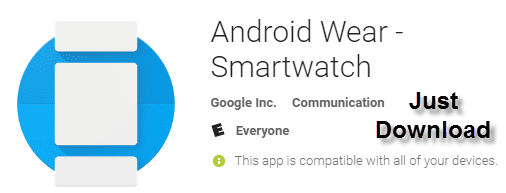
7. Download Notification Center app
Some notifications don’t work well until you download this app. Download this app as well.
After doing all of that you should be good to go with your watch.
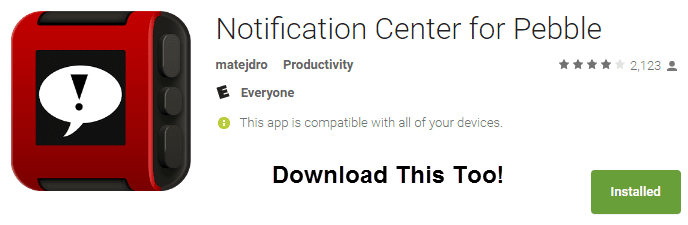
What I Like About it
Notifications
So far I like it and I am already looking at purchasing another one. I like getting notifications without having to pull out my phone every time the phone makes a ding sound. I can be watching a movie or Youtube video, hear the ding sound and just look at my watch to see what message came in without interrupting the movie or Youtube video.
Battery
I like the long lasting battery life. It is my understanding that most (more advanced) smartwatches don’t last longer the 24 hours or so without needing to be charged. This lasts up to 7 days which is incredible.
Water Resistant/Proof
I won’t ever go swimming with this watch but I like the fact that it is rugged enough that it can get wet and it won’t fail. This is something I would imagine that would appeal to most people.
Scratch Resistant
I have smacked this watch around quite a bit and I have not seen any scratches.
It is Basic
This isn’t an overwhelming smartwatch and I like that it is basic. It just provides notifications and makes you aware of things that are happening on your phone.
What I Don’t Like
Screen Can Get Fuzzy
Something I noticed is that the screen can get fuzzy sometimes. It would clear up just by pressing a button to scroll through the menu.
Now I want to do more
Though I like how basic this watch is I now want a watch that does more then only provide notifications. I want to see how these watches can assist me in my life and my work life as a private investigator.
The Pebble Company
The Pebble Company has closed its doors but the software part of the company was purchased by Fitbit and they are suppose to continue supporting the software side of the Pebble brand. Fitbit did not purchase the hardware side of the company.
With that being said it is a perfect time to pick up a Pebble Smartwatch on Amazon. I purchased this refurbished one for $24.95. I was happy to pay so little to find out if I would be interested in using this type of device. You might be willing to spend such a small amount to see if this would be an asset for you as well.
I will be writing about my experiences with smartwatches in the future and whether I think it would be a good fit for private investigators. Let me know your thoughts.
Here are other Pebble Smartwatches you might be interested in.
Recent Posts
Hawaii is probably one of the most interesting states to work as a private investigator if you are not used to the culture or a native of the state. And if you are not a local, that is something...
How to become a private investigator in Georgia
