Having a covert camera within a business or home can provide some peace of mind. At home, you can check on your children if they are in the care of someone else. You can check on your home in general while you are on vacation. There are so legal ways this hidden spy camera charger adapter can be used. Let’s get into the review so you can see if it’s a good fit for you.
In this review, I will cover the following topics:
- What’s in the box
- Features
- Hidden Spy Camera Charger Adapter Specifications
- Key Features of the device
- How it can be used
- What I like about it
- Concerns
- Final Thoughts
Contents
- 1 What’s in the box
- 2 Features
- 3 Loop Recording
- 4 420p to 1080p Video Recording Quality
- 5 Motion Detection
- 6 Set the Spy Camera to Videotape All Day, at Specific Times, or to Motion
- 7 On-Demand Viewing
- 8 View From Computer
- 9
- 10 Hidden Spy Camera Charger Adapter Specifications
- 11 How The Spy Camera Charger Adapter Can be Used
- 12 For Cheating Spouses
- 13 While on Vacation
- 14 At Your Business
- 15 Check on Pets
- 16 What I Like About the Charger Adapter Spy Camera
- 17 Looks Like a USB Charger
- 18 Video Quality
- 19 On-Demand Viewing
- 20 Video and Pictures are Stored on a Memory Card and on Your Phone
- 21 Looks Just Like Charger Adapter
- 22 How to Get it Working on Your Cellphone
- 23 Step 1
- 24 Step 2
- 25 Step 3
- 26 Step 4
- 27 Step 5
- 28 Step 6
- 29 Step 7
- 30 Step 8
- 31 Step 9
- 32 Step 10
- 33 Step 11
- 34 Concerns about the Charger Adapter Spy Camera
- 35 Final Thoughts on This Spy Camera
What’s in the box
-
- 1- WiFi Hidden Camera Charger
- 1- User Manual (for setting up the device)
- 1-Micro 32GB SD Card
- 1- Micro SD Card Reader
- 1- PC Client CD

Features
This charger adapter spy camera is about the size of most adapters and doesn’t really stand out in an obvious manner. Below are some interesting features that I liked.
Loop Recording
If you want to continuously record, the camera will record until it fills up the memory card. After it is filled up it will begin to record the oldest footage.
420p to 1080p Video Recording Quality
When viewing the video from the app on my phone I have the ability to change the video recording quality. You can change it from 420p which is below-average quality to 1080p quality which is quite sharp.
Though I didn’t read it anywhere, I would only assume changing the quality of the video from high to low would save space on the memory card when it is recording video.
Motion Detection
The spy camera charger adapter has motion detection. This isn’t a function I have delved into deeply. I did get a notification on one occasion on my phone through the app indicating that there was motion detected where I had placed the camera. This really reminded me of some name-brand devices on the market today and that is impressive. I only received a notification once, however.
With that being said I don’t really see the need for motion detection when you can videotape 24 hours a day or specific duration during the day.
Set the Spy Camera to Videotape All Day, at Specific Times, or to Motion
This camera will videotape all day, during designated times or to motion. I have set the camera to videotape 24/7 and it does it very well.
I have tested it to videotape during certain times of the day for 30-minute increments (file size of 30 minutes) and it worked great.
I don’t know how well the motion detection works however as I have tried to trigger it on purpose and I couldn’t get it to work. Maybe I was doing something wrong. But it has turned on when my cat walked in the room and videotaped my cat walking around.
On-Demand Viewing
On-demand viewing is very good. Anytime you want to see what is going on in the area where you placed this hidden camera you can view it from your phone.
You can check on the family, pets, your office or wherever you want the ability to see video remotely.
View From Computer
This device enables someone to view video from their computer. I did not test this function.

Hidden Spy Camera Charger Adapter Specifications
| Look Resolution Ratio | 1080P/720P/640P/480P |
|---|---|
| Video Format | AVI |
| Frame Rate | 25 |
| Viewing Angle | 90 degress |
| Motion Detection | 6 meters |
| Compressed Format | H.264 |
| Recording Range | 5m |
| Player Software | VLC Player/SM Player |
| Computer Operating System | Windows/Mac OS |
| Mobile Operating System | Android and IOS |
| Web Browser | IE7 and above, Chrome, Firefox, Safari |
| Most Cameras Monitored on App | 4 |
How The Spy Camera Charger Adapter Can be Used
I am sure you will find much more ways to use this camera than the recommendations I will be making, but here is just a few thought on how this camera could be used. I frequently used the device to check on pets and my home in general.
For Cheating Spouses
The camera could be used to catch cheating spouses. This camera is very unsuspecting and as long as no one knows what it is capable of, it might be of some use to confirm fears and dispel them.
While on Vacation
Having video cameras inside your home is a great way to check on the house from afar. Since the app can support up to 4 cameras, you can place the cameras in the rooms you feel would need to be monitored. Many people including myself monitor cameras like these not only to see if anyone is in their home but to see if anything is missing or has been moved while they have been gone.
At Your Business
Do you want to know what is really going on while you are away from your business? Placing this camera in a key location will give you an idea of what is happening while you are away.
Check on Pets
Concerned if your pets are ok while you are gone? Place this camera in the room where your pets hang out and ease your concerns.
What I Like About the Charger Adapter Spy Camera

Looks Like a USB Charger
This USB Charger Adapter Camera looks just like a real charger. Generally speaking, I don’t think anyone would pay any attention to this spy camera.
Video Quality
The app allows you the user to choose the video quality of the spy camera (480p, 640p, 720p, 1080p). The lower in quality the grainier the video becomes. In 720p the video is decent and the movement in the video appears to move in real-time. When I set it to 1080p, the video is very sharp but seems to slow down the motion in the video. I didn’t consider this to be a big deal considering how small the device is and what it is doing.
I was pleasantly surprised by the video quality in this device considering how small it is.
On-Demand Viewing
After I finished setting up the camera to the app on my phone it reminded me of a very expensive security camera on the market today called Ring. My Ring Security Camera does much of what this Spy Camera Charger Adapter is doing for a fraction of the price. Through the app, I can see what is happening in my home in real-time as long as I have a cell phone or internet connection on my phone. I have been on a surveillance and have checked in my pets which was neat.
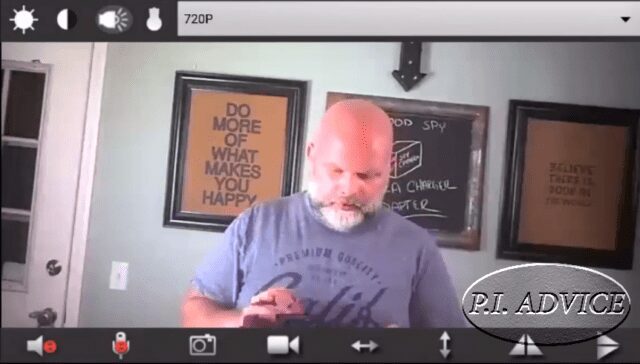
Video and Pictures are Stored on a Memory Card and on Your Phone
I determined that video that is obtained by this spy camera is stored in two different ways depending on how you are recording.
If the camera is videotaping constantly (in a loop) it will save to the memory card in the spy camera (which comes with a 32gb memory card). You can view this video from your phone whenever you want to or remove the memory card and view the video files on your computer.
If you are viewing live video and you want to videotape something specific that his happening you can record or take pictures on demand. When you do this, the video or photos are saved directly to your phone.
You can then view them on your phone or you can connect your phone to your computer and transfer the files to your computer to view.
Looks Just Like Charger Adapter
The charger adapter is a functioning adapter and to the passerby, no one would ever things this was a covert camera.

How to Get it Working on Your Cellphone
I believe the directions provided do a great job in getting the device connected to your phone and internet which enables you to view live video from your phone no matter where you are. Just in case you lose the directions I have provided some directions below to help you through the phone setup process. If there is enough demand I will consider making a video should anyone have any problems setting this device up.
Step 1
Plug the device into a working outlet. The light on the side will flicker and then turn blue.
Step 2
Download the app from the iTunes or Google Play store. The app you will be downloading is “iminicam”. Here is the link to iTunes and Android versions of the app.
Step 3
Connect the camera to your phone by going to your wifi connection on your phone. Select the longest character name on the list of connections which will be something like CH1205-2374758388DBE… Connect to it even though it does not actually provide the internet.
Step 4
From the main menu on the app click the plus symbol in the right top corner.
It will provide three options:
-
- Add new online camera
- Add new camera manually
- Setup device Wifi Connection
You will pick the “Add new online camera”
Step 5
It will then show that the device has been added. This step only connects your phone to the camera. In order to connect to the internet, you will need to keep reading.
Step 6
Click on the gear pictured on the camera you have on the main menu. This will take you to a different menu
Step 7
You will be provided with the following options:
-
- Modify Device
- Delete Device
- Reconnect
- Device Settings (or Advance Config)
Click on Device Settings (or Advance Config).
Step 8
You will then be sent to another menu with the following menu items:
-
- Alarm Config
Click on Wifi Config.
Step 9
In the Wifi Config Menu you will see:
SSID (this is the internet wifi connection for your home). Choose the one you want to connect to and then enter the password for that connection.
Step 10
The camera will then reboot after it has connected to your home or business internet. Give the device 40 seconds to a 1 minute to finish rebooting. After it has been completed a red light should be shown on the side of the device (In the indicator light location).
Step 11
Return to the main menu and click on your camera to start viewing.
Concerns about the Charger Adapter Spy Camera
I personally don’t have any real concerns about this device considering the price, size and what it is capable of doing. WIth that being said you will find that the audio that is recorded is ok but could be clearer.
Also, this device uses a memory card as previously stated which could be a concern for someone who is worried about someone discovering the device is a spy camera. I feel if this is placed in the right location for the right type of situation, this would not be a problem for most people.
Final Thoughts on This Spy Camera
I have to say that when everything is taken into consideration the this Hidden Spy Camera Charger Adapter exceed my expectations. The 90-degree viewing angle was perfect for my purposes, the video quality is very good for the price.
If you’re looking for peace of mind when traveling to make sure your home or office is safe or if you want to catch someone doing something they should be doing, this device should definitely be considered.
Let me know how you like it if you decide to purchase one. I have an affiliate link below if you are interested in purchasing this one.
Since reviewing this product, this product was removed from Amazon and I don’t know if it will be back. I was able to find another company selling what appears to be the same camera without the memory card being included.
Here is an Amazon Link to similar covert spy camera charger devices.
Recent Posts
Hawaii is probably one of the most interesting states to work as a private investigator if you are not used to the culture or a native of the state. And if you are not a local, that is something...
How to become a private investigator in Georgia
